网易云音乐爬取歌单 | 臭大佬
简介
网易云音乐爬取歌单
分析
打开网易云音乐的网页端。我们点击更多来获取我们要的歌单。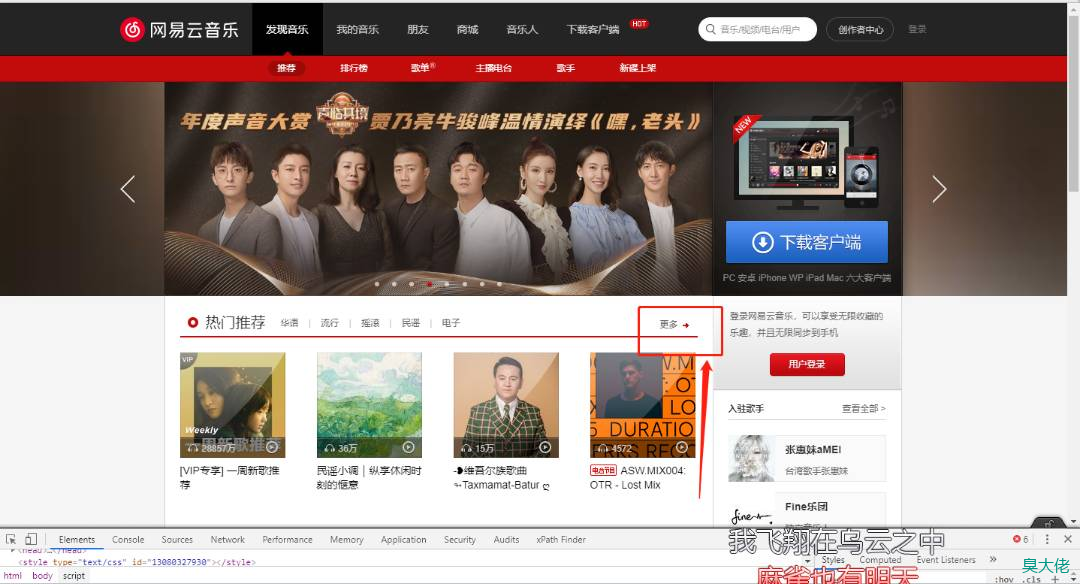
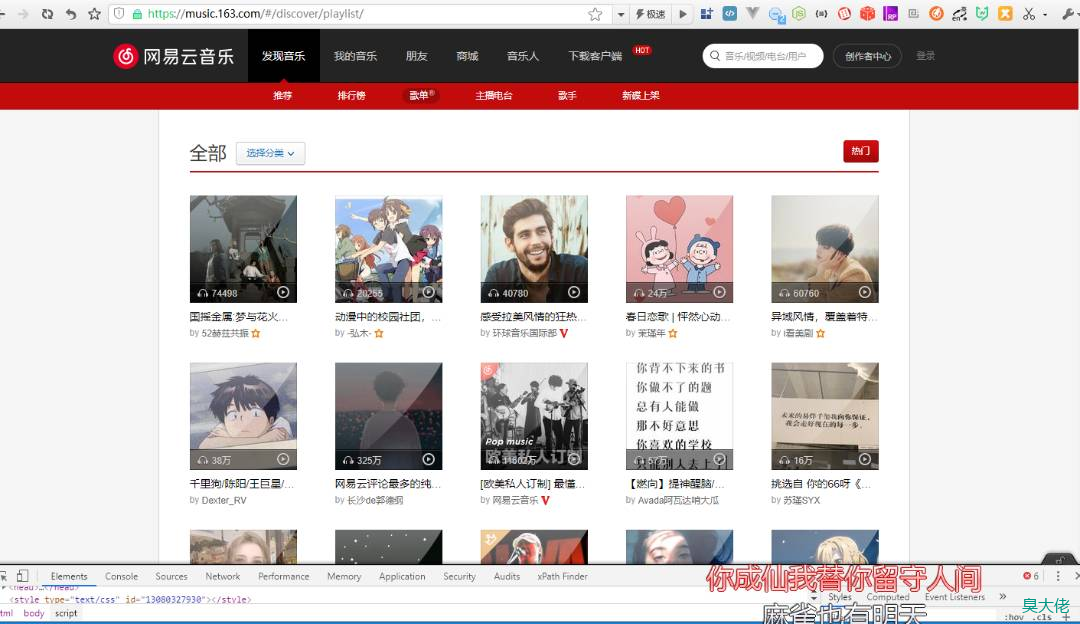
点击分页,可以发现,这里是根据offset和limit的值来分页的,limit的默认值是35,每增加一页,offset的值增加35.最后一页是38,由此可以得到我们的基础url为https://music.163.com/#/discover/playlist/?order=hot&cat=全部&limit=35&offset=
分析每一个歌单,可以发现我们要的内容在这里面:
我们查看源代码可以发现,这些数据是动态加载的,如果直接使用requests是无法获取到节点的。我们需要用到Selenium,相关的基础介绍请先查看臭大佬教你使用 Selenium 模拟浏览器操作
爬取歌单
数据表
CREATE TABLE `song_list` (
`id` int(11) NOT NULL AUTO_INCREMENT,
`title` varchar(255) CHARACTER SET utf8mb4 COLLATE utf8mb4_unicode_ci NOT NULL DEFAULT '' COMMENT '歌单名',
`link` varchar(255) COLLATE utf8mb4_unicode_ci NOT NULL DEFAULT '' COMMENT '链接',
PRIMARY KEY (`id`)
) ENGINE=InnoDB DEFAULT CHARSET=utf8mb4 COLLATE=utf8mb4_unicode_ci;
代码
# coding:utf-8
from bs4 import BeautifulSoup
import pymysql
from selenium import webdriver
# 引入 selenium 和实例化一个浏览器引擎
DRIVER = webdriver.Chrome()
# 链接数据库
CON = pymysql.connect(host='localhost', port=3306, user='root', password='root', db='python_test',
charset='utf8mb4')
# 得到一个可以执行SQL语句的光标对象
cur = CON.cursor()
BASEURL = 'https://music.163.com'
# 数据库操作
def db_write(sql):
print(sql)
try:
cur.execute(sql)
CON.commit()
print("数据写入成功")
except Exception as e:
print(e)
# 获取歌单
def get_song_list(limit=35, offset=0):
reqUrl = BASEURL + '/#/discover/playlist/?order=hot&cat=全部&limit=' + str(limit) + '&offset=' + str(offset)
# 打开一个网页
DRIVER.get(reqUrl)
# 使用selenium切换frame
DRIVER.switch_to.frame("g_iframe")
req = DRIVER.page_source.encode('utf-8')
soup = BeautifulSoup(req, 'lxml')
songs = soup.select("p.dec > a")
for song in songs:
title = song.get('title')
link = BASEURL + song.get('href')
sql = "insert into song_list(title,link)values('{title}','{link}')".format(title=title, link=link)
db_write(sql)
def get_song():
pass
if __name__ == '__main__':
limit = 35
for p in range(0, 38):
offset = limit * p
get_song_list(limit, offset)
运行结果







 微信收款码
微信收款码 支付宝收款码
支付宝收款码