PHPer的Go之路 -- 协程(go)及信道(channel)
Go协程
Go 协程是与其他函数或方法一起并发运行的函数或方法。Go 协程可以看作是轻量级线程。与线程相比,创建一个 Go 协程的成本很小。因此在 Go 应用中,常常会看到有数以千计的 Go 协程并发地运行。
代码:
package main
import (
"fmt"
)
func hello() {
fmt.Println("Hello world goroutine")
}
func main() {
//协程
go hello()
fmt.Println("main function")
}
λ go run ct.go
main function
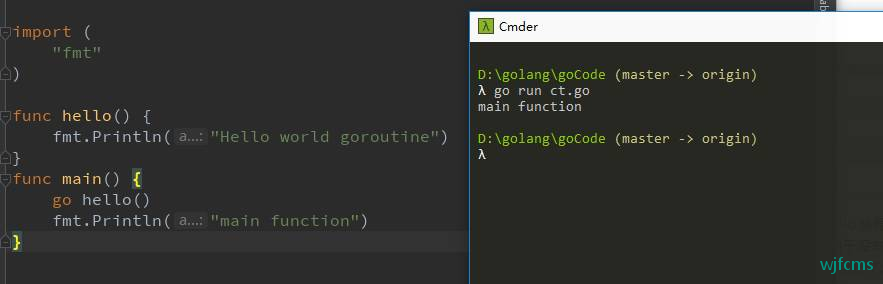
main()调用了 go hello() 之后,程序控制没有等待 hello 协程结束,立即返回到了代码下一行,打印 main function。接着由于没有其他可执行的代码,Go 主协程终止,于是 hello 协程就没有机会运行了。
- 启动一个新的协程时,协程的调用会立即返回。与函数不同,程序控制不会去等待 Go 协程执行完毕。在调用 Go 协程之后,程序控制会立即返回到代码的下一行,忽略该协程的任何返回值。
- 如果希望运行其他 Go 协程,Go 主协程必须继续运行着。如果 Go 主协程终止,则程序终止,于是其他 Go 协程也不会继续运行。
信道(channel)
信道如同管道中的水会从一端流到另一端,通过使用信道,数据也可以从一端发送,在另一端接收。
所有信道都关联了一个类型。信道只能运输这种类型的数据,而运输其他类型的数据都是非法的。
chan T 表示 T 类型的信道。
信道的零值为 nil。信道的零值没有什么用,应该像对 map 和切片所做的那样,用 make 来定义信道。
声明与关闭
//声明一个信道
var a chan int
//或者
a := make(chan int)
//关闭信道
close(a)
发送和接收
//箭头对于 a 来说是向外指的,因此我们读取了信道 a 的值,并把该值存储到变量 data。
data := <- a // 读取信道 a
//箭头指向了 a,因此我们在把数据写入信道 a。
a <- data // 写入信道 a
//<-a 这行代码通过信道 a 接收数据,但并没有使用数据或者把数据存储到变量中。这完全是合法的。
<- a
发送与接收默认是阻塞的
程序控制会在发送数据的语句处发生阻塞,直到有其它 Go 协程从信道读取到数据,才会解除阻塞。与此类似,当读取信道的数据时,如果没有其它的协程把数据写入到这个信道,那么读取过程就会一直阻塞着。
package main
import (
"fmt"
"time"
)
func hello(done chan bool) {
fmt.Println("hello go routine is going to sleep")
time.Sleep(4 * time.Second)
fmt.Println("hello go routine awake and going to write to done")
done <- true
}
func main() {
done := make(chan bool)
fmt.Println("Main going to call hello go goroutine")
//开启 hello 协程
go hello(done)
//阻塞,等待数据,也就是上面go协程 done <- true完成,才运行下面的代码
<-done
fmt.Println("Main received data")
}
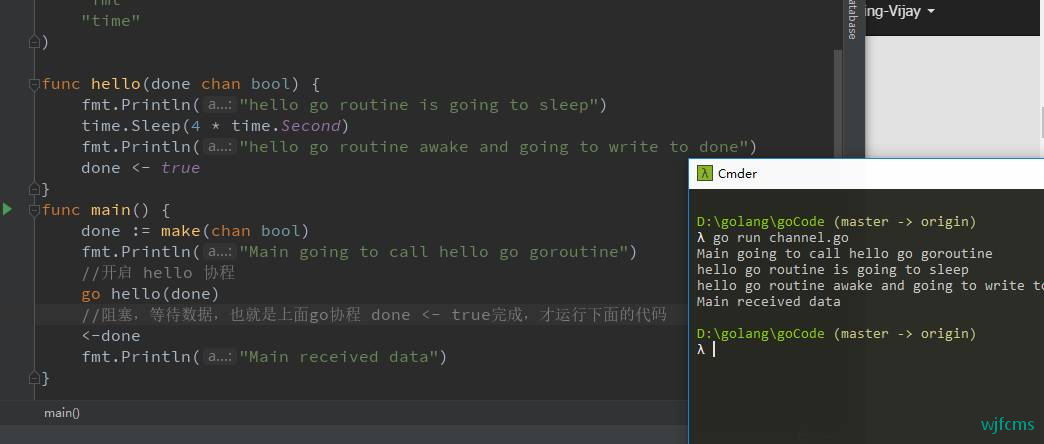
死锁
使用信道需要考虑的一个重点是死锁。当 Go 协程给一个信道发送数据时,照理说会有其他 Go 协程来接收数据。如果没有的话,程序就会在运行时触发 panic,形成死锁。
同理,当有 Go 协程等着从一个信道接收数据时,我们期望其他的 Go 协程会向该信道写入数据,要不然程序就会触发 panic。
package main
func main() {
ch := make(chan int)
ch <- 5
}
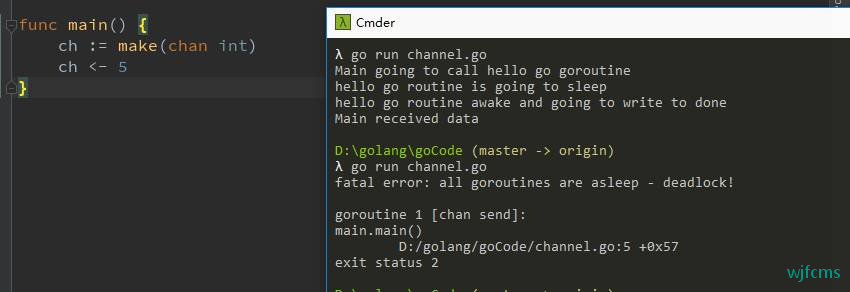
单向信道
只能发送或者接收数据的信道。
package main
import "fmt"
//传递一个接收信道
func sendData(sendch chan<- int) {
sendch <- 10
}
func main() {
//创建了一个双向信道
cha1 := make(chan int)
//改变信道
go sendData(cha1)
//输出信道的值
fmt.Println(<-cha1)
}
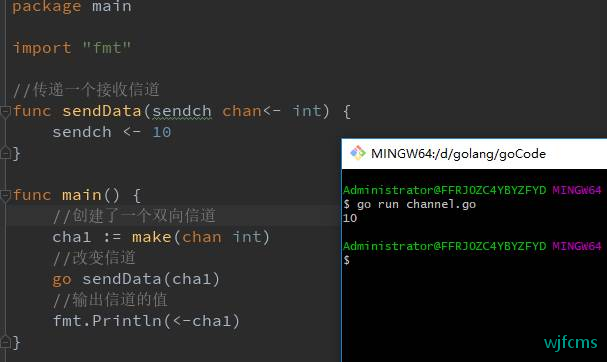
把一个双向信道转换成唯送信道或者唯收(Receive Only)信道都是行得通的,但是反过来就不行。
for range 遍历信道
package main
import (
"fmt"
)
func producer(chnl chan int) {
for i := 0; i < 10; i++ {
chnl <- i
}
close(chnl)
}
func main() {
ch := make(chan int)
go producer(ch)
for {
//检测信道是否关闭,
v, ok := <-ch
if ok == false {
fmt.Println("ok为false,则表示信道关闭")
break
}
fmt.Println("接收 ", v, ok)
}
//for range遍历
for v := range ch {
fmt.Println("接收 ",v)
}
}
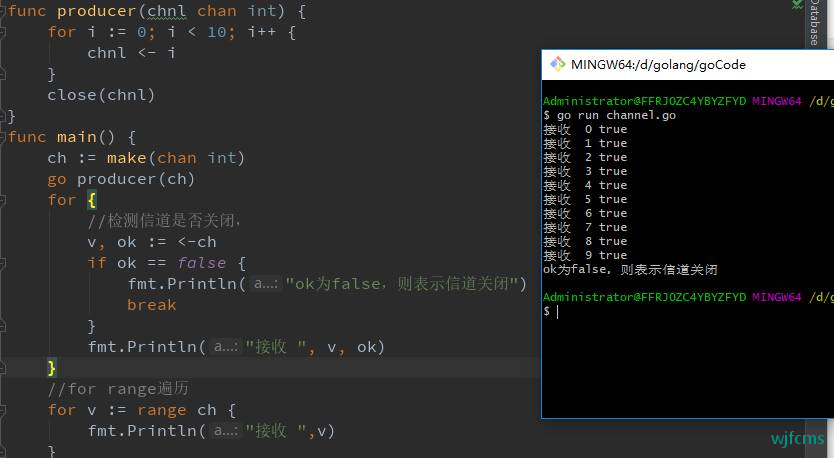
信道容量和长度
缓冲信道
声明信道的时候,其实第二个参数(capacity)—容量参数,如果接收数量大于capacity,会发生死锁(deadlock)。程序会在运行时触发 panic
//capacity默认为0,大于0的时候就称为缓存信道
ch := make(chan type, capacity)
长度和容量
容量代表信道能容纳元素数量,长度表示信道里面有几个元素。
package main
import (
"fmt"
)
func main() {
//创建缓冲容量为3的信道
ch := make(chan int,3)
//接收值(如果写入信道的数量大于3,会发生死锁(deadlock)。程序会在运行时触发 panic
ch <- 1
ch <-2
fmt.Println("容量: ", cap(ch))
fmt.Println("长度: ", len(ch))
fmt.Println("发送的值: ", <-ch)
fmt.Println("现在的长度: ", len(ch))
}
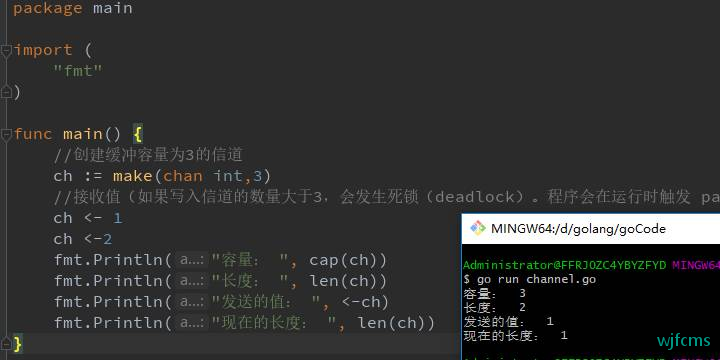
信道与协程使用实例
空结构体在协程中的使用
done := make(chan struct{})
go func(ch chan struct{}) {
defer func() {
if er := recover(); er != nil {
fmt.Printf("程序执行报错了 error:%s", er)
}
ch <- struct{}{} // 发送空结构体到通道,表示工作完成
}()
// TODO 一些业务操作
// .....
}(done)
// TODO 主程序
// .....
<-done // 阻塞等待,直到收到工作完成的信号
下面是一个下单伪代码
package main
import (
"fmt"
"sync"
"time"
)
type Order struct {
ID uint
OrderNumber string
Amount float64
}
type OrderDetail struct {
ID uint
OrderID uint
ProductID uint
Quantity int
Price float64
}
type OrderLog struct {
ID uint
OrderID uint
Action string
ActionDateTime time.Time
}
func main() {
var wg sync.WaitGroup
// 创建订单
orderCh := make(chan Order)
wg.Add(1)
go func() {
defer wg.Done()
order := Order{
OrderNumber: "202201010001",
Amount: 100.0,
}
orderCh <- order
}()
// 创建流水
orderDetailCh := make(chan OrderDetail)
wg.Add(1)
go func() {
defer wg.Done()
order := <-orderCh
orderDetail := OrderDetail{
OrderID: order.ID,
ProductID: 1,
Quantity: 1,
Price: 100.0,
}
orderDetailCh <- orderDetail
}()
// 创建子订单
orderLogCh := make(chan OrderLog)
wg.Add(1)
go func() {
defer wg.Done()
orderDetail := <-orderDetailCh
subOrder := Order{
OrderNumber: "202201010001-1",
Amount: orderDetail.Price,
}
subOrderLog := OrderLog{
OrderID: subOrder.ID,
Action: "create",
ActionDateTime: time.Now(),
}
orderLogCh <- subOrderLog
}()
// 打印订单、流水和子订单日志
wg.Add(1)
go func() {
defer wg.Done()
order := <-orderCh
fmt.Println("Order created:", order)
orderDetail := <-orderDetailCh
fmt.Println("Order detail created:", orderDetail)
orderLog := <-orderLogCh
fmt.Println("Sub order created:", orderLog)
}()
wg.Wait()
}
信道与协程并发写入数据库
例:从 CSV 文件读取并将数据插入数据库
package main
import (
"encoding/csv"
"fmt"
"os"
"sync"
"gorm.io/gorm"
)
// Contact 是数据库中表的模型
type Contact struct {
ID uint `gorm:"primary_key"`
Name string `gorm:"size:255"`
Phone string `gorm:"size:255"`
Email string `gorm:"size:255"`
}
func initDB() (*gorm.DB, error) {
// 使用 MySQL 数据库
db, err := gorm.Open("mysql", "user:password@/dbname?charset=utf8&parseTime=True&loc=Local")
if err != nil {
return nil, err
}
// 自动迁移表结构
db.AutoMigrate(&Contact{})
return db, nil
}
// 处理 CSV 文件并将数据插入数据库
func processCSV(filePath string, db *gorm.DB) error {
// 打开 CSV 文件
file, err := os.Open(filePath)
if err != nil {
return err
}
defer file.Close()
// 创建 CSV 阅读器
reader := csv.NewReader(file)
// 读取所有行
records, err := reader.ReadAll()
if err != nil {
return err
}
// 使用 WaitGroup 来同步所有的 goroutine
var wg sync.WaitGroup
// 通道用于发送每行数据
ch := make(chan Contact, len(records))
// 启动多个 goroutine 来并发处理 CSV 数据
// 1. 生产者 goroutines - 需要等待每一个都完成
for i := 1; i < len(records); i++ { // 从 1 开始,跳过标题行
wg.Add(1)
go func(record []string) {
defer wg.Done()
// 将 CSV 行转换为 Contact 实例
contact := Contact{
Name: record[0],
Phone: record[1],
Email: record[2],
}
ch <- contact // 发送数据到通道
}(records[i])
}
// 启动一个 goroutine 来将通道中的数据插入到数据库
// 2. 消费者 goroutine - 通过通道关闭来控制结束
go func() {
for contact := range ch {
// 只有一个 goroutine 在写入数据库,避免了并发连接过多的问题
if err := db.Create(&contact).Error; err != nil {
fmt.Println("Error inserting record:", err)
}
}
}()
// 3. 等待所有生产者完成
wg.Wait()
// 4. 关闭通道,这会导致消费者 goroutine 自动退出
close(ch)
return nil
}
func main() {
// 初始化数据库
db, err := initDB()
if err != nil {
fmt.Println("Failed to connect to database:", err)
return
}
defer db.Close()
// 处理 CSV 文件并将数据迁移到数据库
err = processCSV("contacts.csv", db)
if err != nil {
fmt.Println("Error processing CSV file:", err)
return
}
fmt.Println("CSV data successfully migrated to the database.")
}





 微信收款码
微信收款码 支付宝收款码
支付宝收款码