伪静态
做完以上工作后,访问站点还存在问题,还需要配置伪静态,把站点运行目录指向public
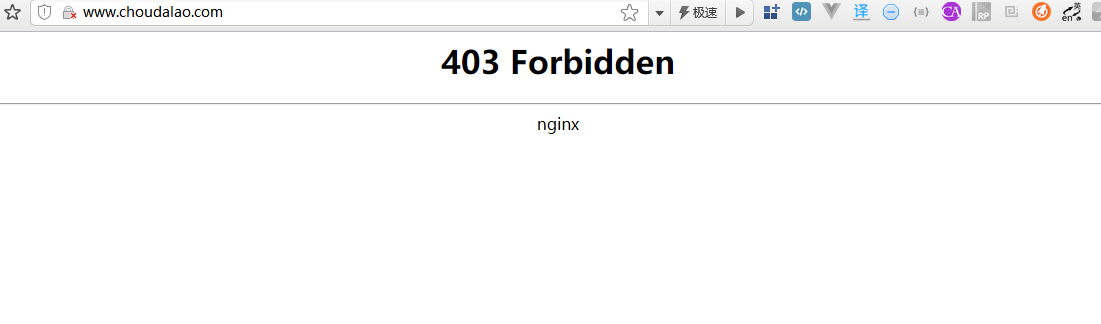
nginx配置
如果是nginx,大概的配置如下
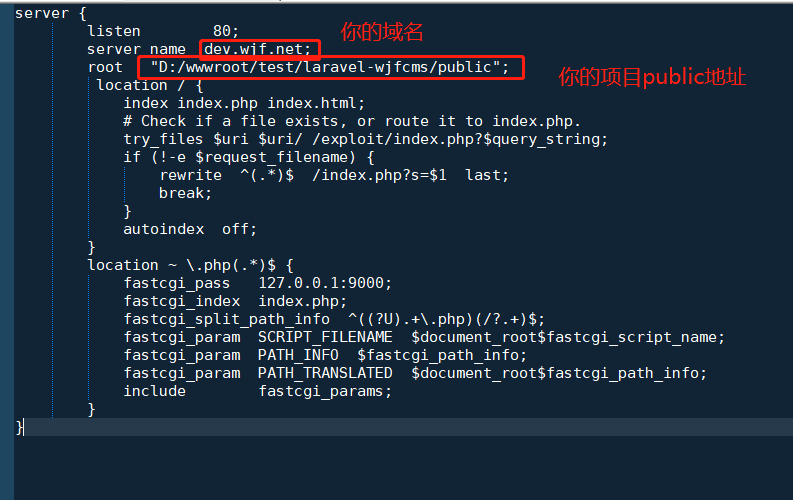
server {
listen 80;
server_name dev.wjf.net;
root "D:/wwwroot/test/laravel-wjfcms/public";
location / {
index index.php index.html;
# Check if a file exists, or route it to index.php.
try_files $uri $uri/ /exploit/index.php?$query_string;
if (!-e $request_filename) {
rewrite ^(.*)$ /index.php?s=$1 last;
break;
}
autoindex off;
}
location ~ \.php(.*)$ {
fastcgi_pass 127.0.0.1:9000;
fastcgi_index index.php;
fastcgi_split_path_info ^((?U).+\.php)(/?.+)$;
fastcgi_param SCRIPT_FILENAME $document_root$fastcgi_script_name;
fastcgi_param PATH_INFO $fastcgi_path_info;
fastcgi_param PATH_TRANSLATED $document_root$fastcgi_path_info;
include fastcgi_params;
}
}
以宝塔为例
进入宝塔面板->站点,点击相应的站点
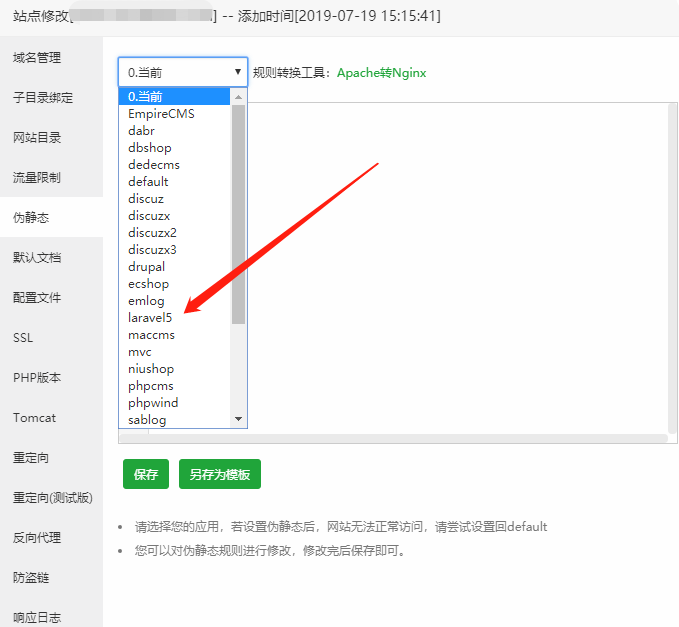
win下没有laravel5,选择thinkphp
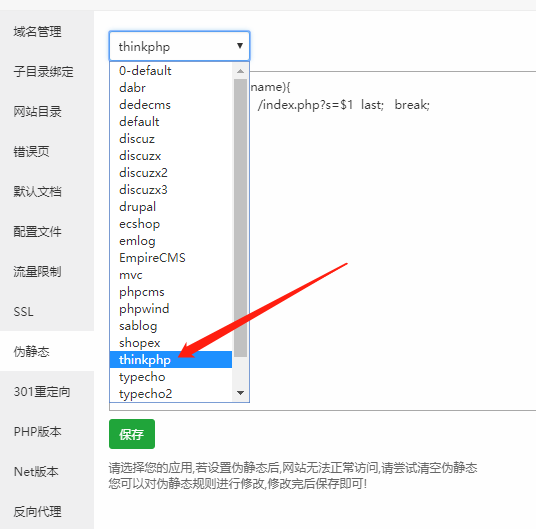
linux权限问题
在安装 Laravel 后,你可能需要配置一些权限。storage和bootstrap/cache 、public目录在你的 web 服务下应该是可写的权限,否则 Laravel 将无法运行。
报错如下:
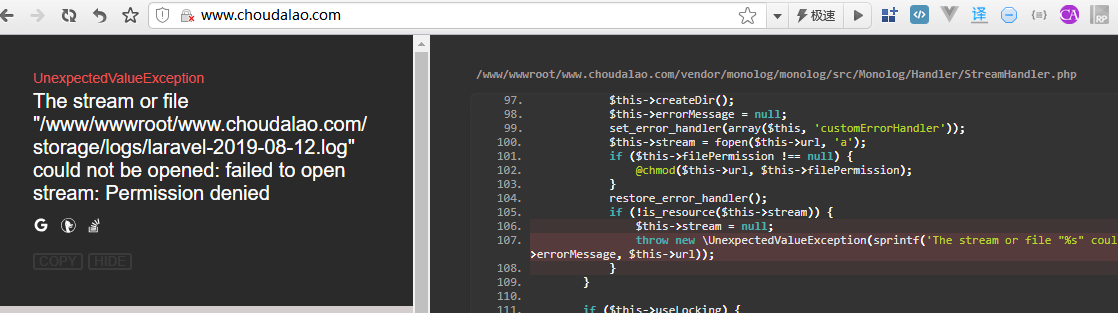
运行如下命令
sudo chmod -R 777 vendor storage bootstrap/cache public
访问
至此安装完成,后台地址为:域名/admin,如:http://dev.wjf.net/admin
后台默认账号 :13000000000
密码:123456